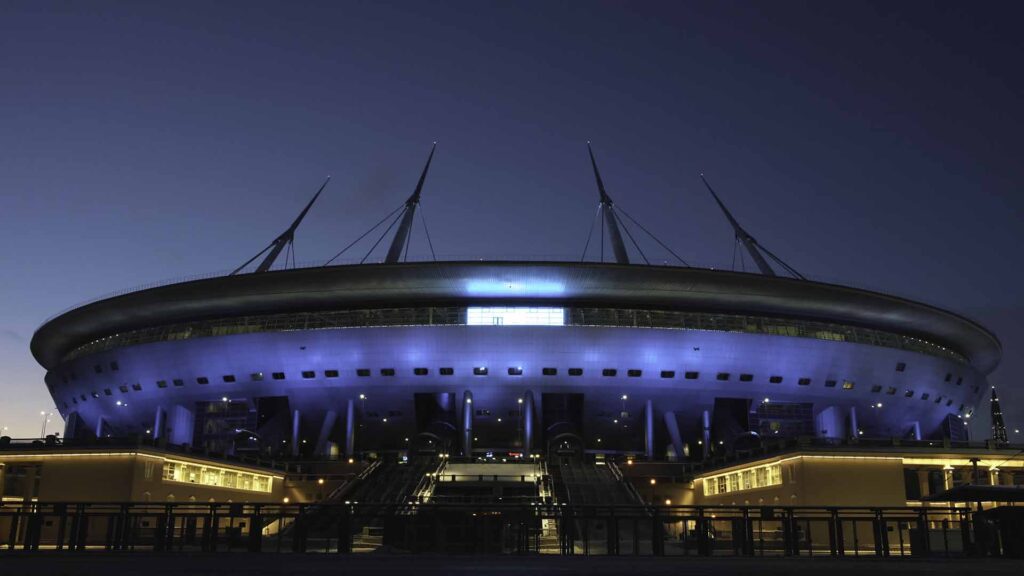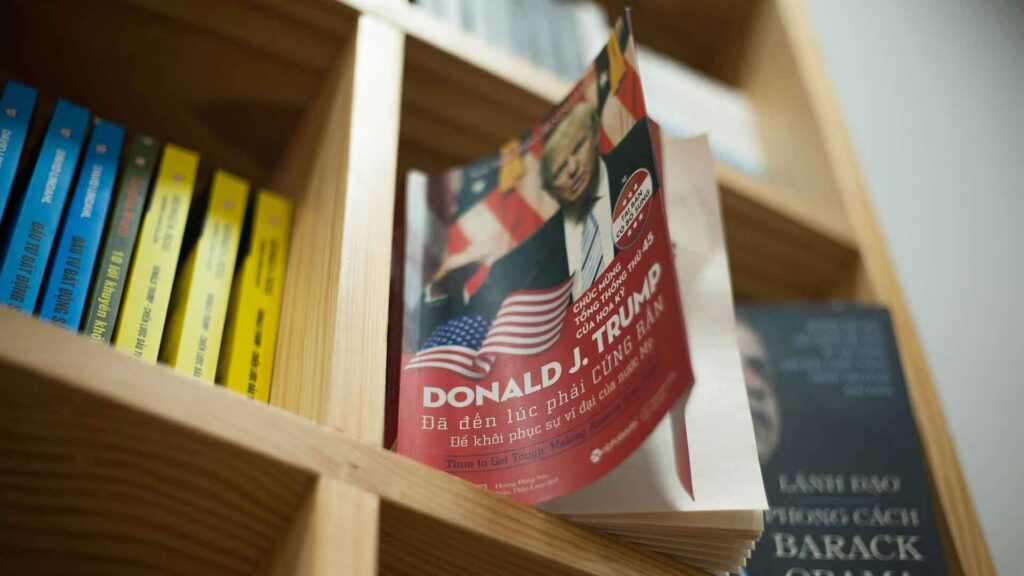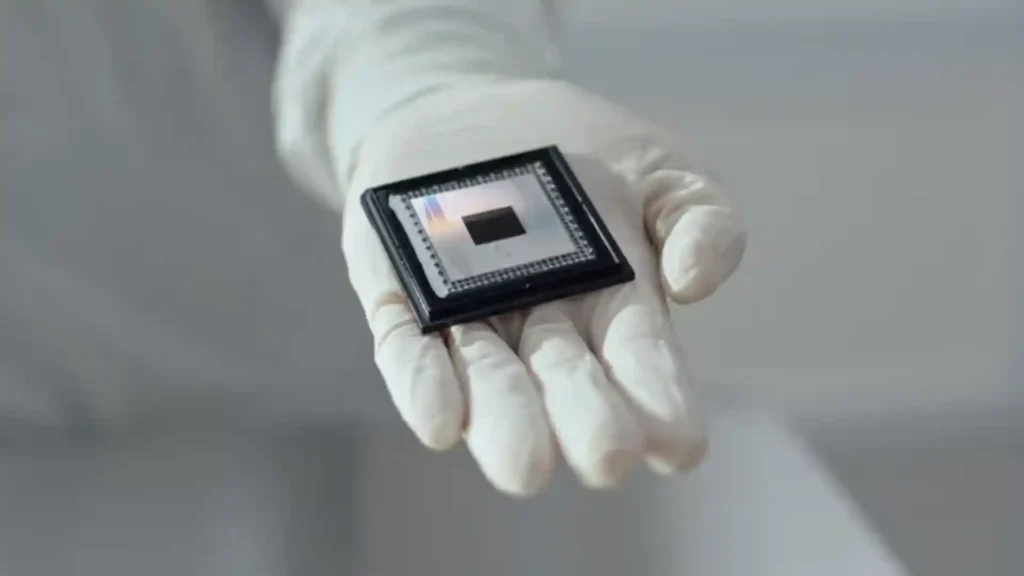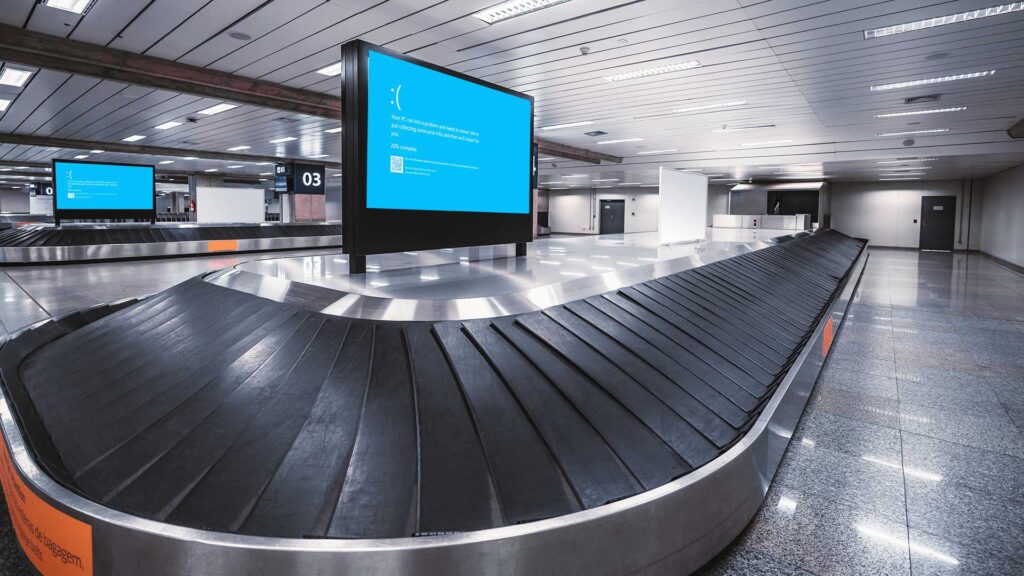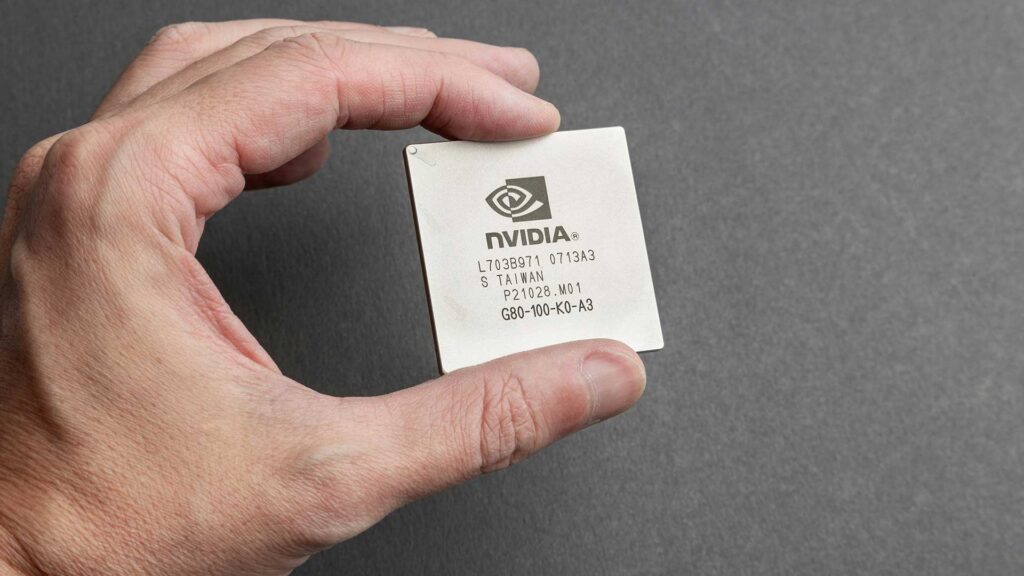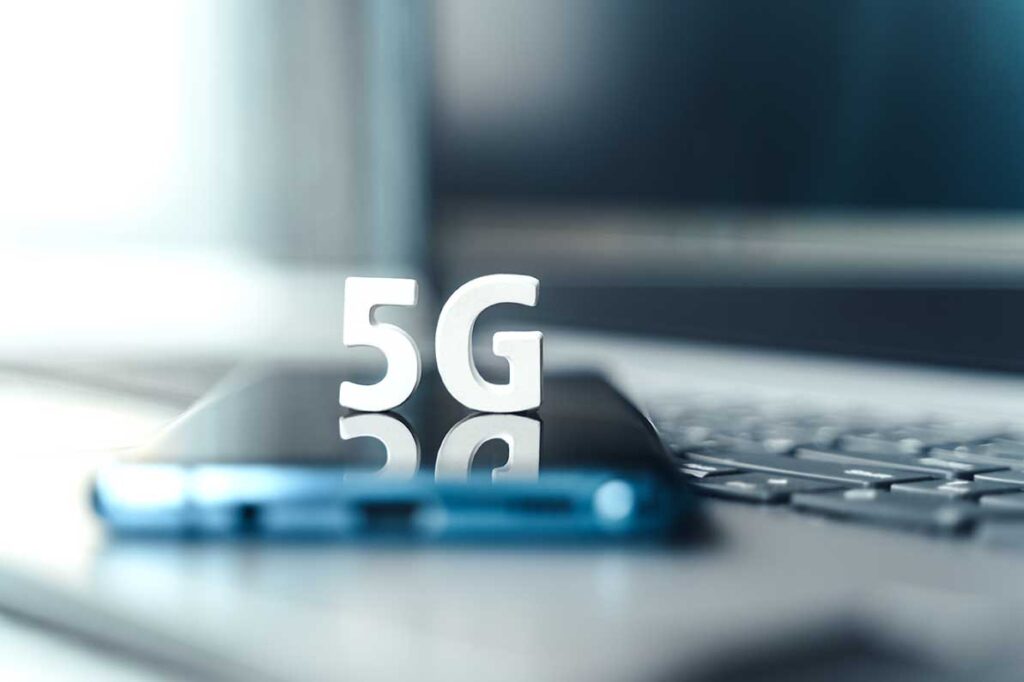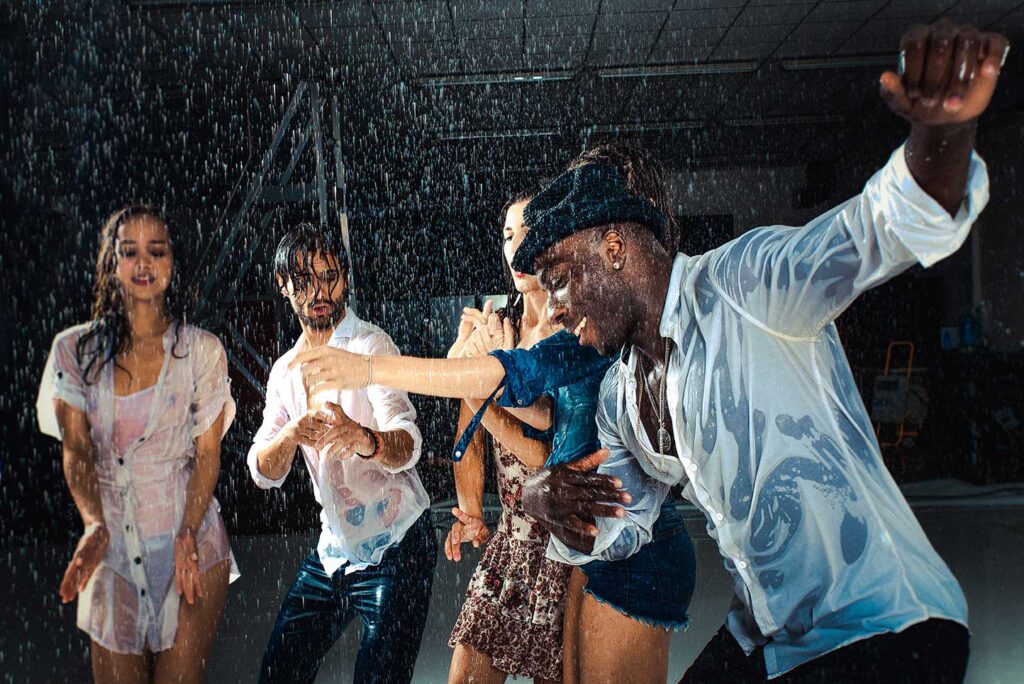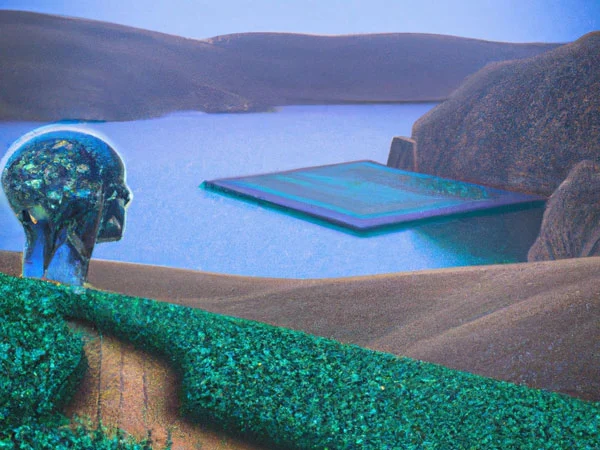How To Know if Your Phone Has Been Hacked: Signs Your Device Has Been Compromised
In today’s digital age, our smartphones are an integral part of our daily lives, storing a plethora of personal and sensitive information. However, with the increasing prevalence of cyber threats, it’s crucial to be vigilant about the security of our devices. This article will guide you on how to detect if your phone has been hacked, the signs to look out for, and the necessary steps to protect your device from potential breaches.
Signs of Phone Hacking
Unusual Phone Behavior
One of the primary indications that your phone has been compromised is observing unusual behavior. This could manifest as apps opening and closing on their own, sudden shutdowns or restarts, or strange noises during calls.
Spike in Data Usage
If you notice a significant spike in your data usage without any changes in your usage patterns, it could indicate that unauthorized apps or programs are running in the background, consuming data to transmit information from your device.
Unexpected Charges on Your Phone Bill
Another red flag is unexpected charges on your phone bill for premium-rate services or subscriptions that you did not sign up for. These charges could be the result of malware on your device generating revenue for hackers.
Protect Your Phone From Hackers
Update Your Operating System Regularly
Regularly updating your phone’s operating system is essential to patch any known vulnerabilities that hackers could exploit to gain access to your device. Ensure that you enable automatic updates for added security.
Avoid Using Public Wi-Fi Networks
Public Wi-Fi networks are prime targets for hackers to intercept data transmitted between your phone and the network. Avoid connecting to unsecured Wi-Fi networks and use a virtual private network (VPN) for a secure connection.
Use Strong Passwords and Biometric Authentication
Protecting access to your phone with a strong password, PIN, or biometric authentication methods such as fingerprint or facial recognition adds an extra layer of security. Avoid using easily guessable passwords and enable two-factor authentication for enhanced protection.
How to Know if Your Phone has been Hacked
Check for Unknown Apps or Programs
Regularly review the list of installed apps on your phone and look out for any unfamiliar apps or programs that you did not download. Hackers often use disguised apps to gain access to your device.
Monitor Battery Usage and Performance
If your phone’s battery drains rapidly or if you experience a noticeable decline in performance, it could be a sign that malicious software is running in the background, consuming resources and compromising your device’s efficiency.
Look for Signs of Unusual Activity on Your Phone
Be attentive to any unusual activity on your phone, such as unauthorized changes in settings, unfamiliar pop-ups, or unexplained messages. These signs could indicate that your phone has been hacked.
Prevent Your Phone from Being Hacked
Avoid Clicking on Suspicious Links or Ads
Exercise caution when clicking on links or ads from unknown sources, as they could lead to malicious websites or trigger downloads of harmful software onto your device. Always verify the legitimacy of sources before interacting with them.
Be Cautious of App Permissions
When installing new apps, carefully review the permissions they request. Avoid granting unnecessary permissions that could compromise your privacy and security. Limit app permissions to only essential functions to minimize potential risks.
Install a Reliable Mobile Security App
Enhance your phone’s security by installing a reputable mobile security app from a trusted provider. These apps offer features such as malware scanning, secure browsing, and anti-theft capabilities to safeguard your device from various threats.
Protecting Personal Information on Your Phone
Encrypt Your Data
Encrypting your data adds an extra layer of protection to sensitive information stored on your device, making it challenging for unauthorized users to access or decipher the data even if your phone is hacked.
Secure Your Phone’s Camera and Microphone
Protect your privacy by reviewing and managing app permissions related to your phone’s camera and microphone. Disable access for apps that do not require these permissions to prevent unauthorized access to your device’s sensors.
Enable Remote Wiping and Tracking Features
Enable remote wiping and tracking features on your phone to remotely erase data in case of theft or loss. Tracking capabilities help locate your device, whereas remote wiping ensures that sensitive data does not fall into the wrong hands.
By following these guidelines and staying vigilant about the security of your device, you can minimize the risk of falling victim to phone hacking incidents. Remember to regularly check your phone for signs of compromise, secure your personal information, and take proactive steps to protect your device from potential threats.
Q: How can I tell if my phone has been hacked?
A: There are several signs that may indicate your phone has been compromised, such as unusual behavior like sudden battery drain, overheating, unfamiliar apps or pop-ups, unexplained data usage, and unauthorized charges on your account.
Q: How can I prevent my phone from getting hacked?
A: To keep your phone secure, make sure to regularly update your operating system and apps, use strong and unique passwords, avoid downloading apps from unknown sources, and be cautious of suspicious links or emails.
Q: What should I do if I suspect my phone has been hacked?
A: If you suspect your phone has been hacked, you should immediately disconnect it from the internet, run a security scan using a reputable antivirus app, and consider resetting your device to factory settings.
Q: How can I protect my phone and apps from potential hackers?
A: To help keep your phone and apps secure, you should regularly update your software, enable two-factor authentication when available, use a VPN when connecting to public Wi-Fi networks, and avoid rooting or jailbreaking your device.
Q: Can someone hack into my phone camera?
A: While it is technically possible for hackers to gain unauthorized access to your phone’s camera, it is relatively uncommon. To prevent this, you can disable camera access for apps that don’t need it and cover your camera lens when not in use.
Q: What steps can I take to keep my phone and data safe from potential malware attacks?
A: To protect your phone from malware, be cautious of what you download, avoid clicking on suspicious links, regularly back up your data, use a reputable antivirus app, and consider using a firewall on your device.


 English
English