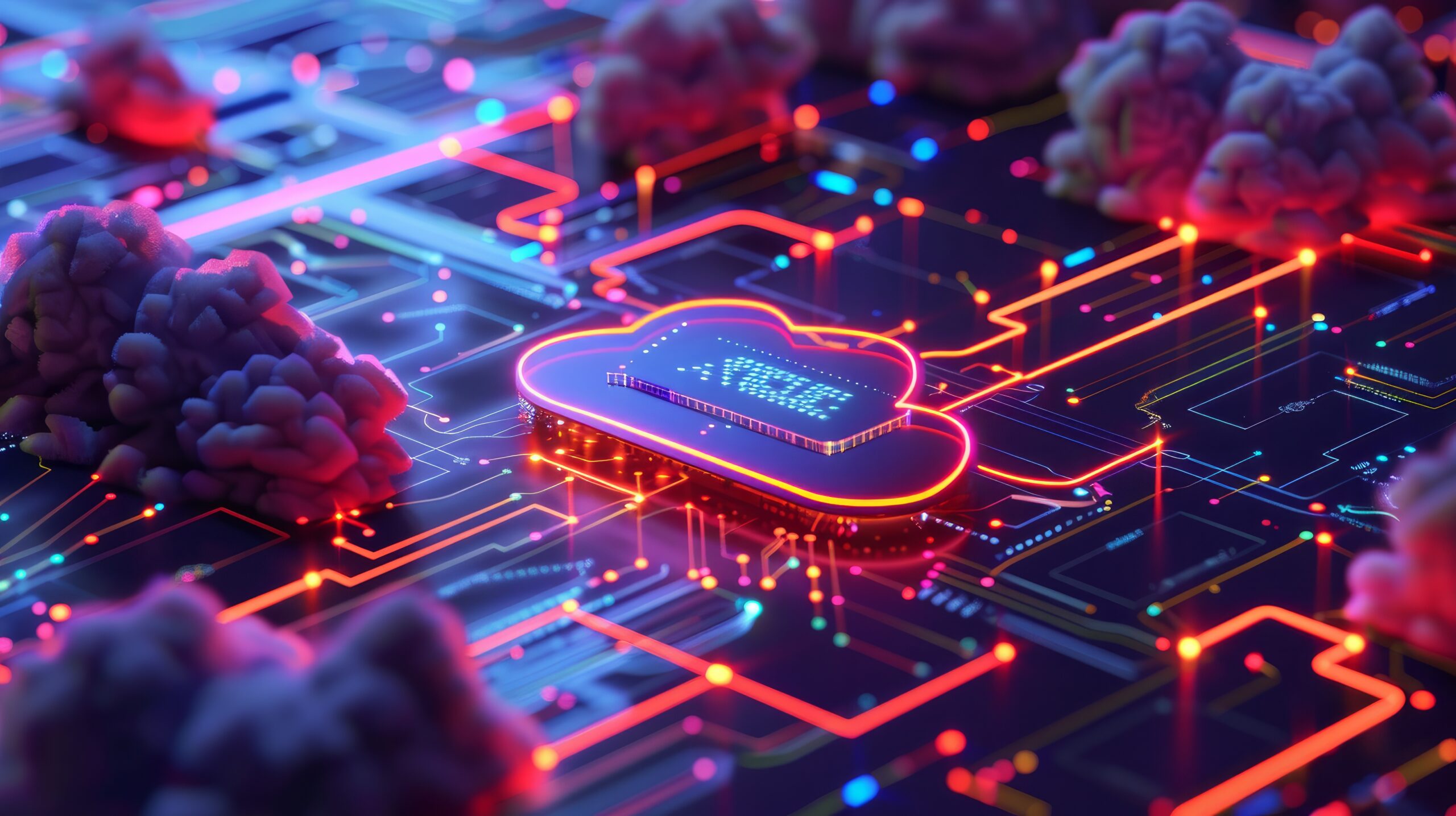In today’s digital age, effective communication is crucial for both personal and professional success. Voice over Internet Protocol (VoIP) applications and Unified Communications as a Service (UCaaS) solutions have emerged as vital tools in this realm, offering seamless, flexible communication options. The user interface (UI) design of these applications significantly impacts their usability and efficiency. In this article, we will delve into the best practices for UI design in VoIP and UCaaS solutions, with a spotlight on NEVTIS, a leading company in the industry.
Understanding the User Needs
The foundation of any successful UI design lies in understanding the needs and expectations of the users. NEVTIS (visit their website or their LinkedIn page) excels in this area by conducting thorough user research. They gather insights into the common pain points and requirements of their target audience, enabling them to create user-centric designs that prioritize ease of use and efficiency.
Intuitive Navigation
A crucial aspect of effective UI design is intuitive navigation. Users should be able to accomplish their tasks with minimal effort. NEVTIS achieves this by employing a clean, straightforward layout. Key features such as contact lists, call logs, messaging, and settings are easily accessible from the main screen, reducing the number of steps users need to take to perform actions.
Consistency and Familiarity
Consistency in design elements such as icons, colors, and fonts helps users quickly become familiar with the application. NEVTIS uses a consistent design language across their platform, ensuring that users can navigate through different sections without confusion. Familiarity is further enhanced by incorporating standard UI elements that users have encountered in other applications, thereby shortening the learning curve.
Visual Hierarchy
The effective use of visual hierarchy guides users’ attention to the most important elements on the screen. NEVTIS employs a clear visual hierarchy by using size, color, and placement to emphasize critical features such as the call button, active calls, and notifications. This approach ensures that users can quickly identify and interact with essential functions at a glance.
Responsive Design
With the increasing use of mobile devices, it is crucial for VoIP and UCaaS applications to be responsive and adaptable to various screen sizes. NEVTIS has optimized their UI design to provide a seamless experience across desktops, tablets, and smartphones. This flexibility allows users to access the application from any device without compromising on usability or functionality.
Accessibility
An inclusive design that caters to users with disabilities is a hallmark of a well-designed UI. NEVTIS incorporates accessibility features such as screen reader support, high-contrast modes, and customizable font sizes to ensure that their application is usable by everyone, regardless of their abilities. This commitment to accessibility not only broadens their user base but also demonstrates their dedication to providing an equitable user experience.
Feedback and Responsiveness
Providing feedback to users’ actions is crucial in preventing confusion and enhancing the overall user experience. NEVTIS uses subtle animations and visual cues to indicate successful actions, loading processes, and errors. This immediate feedback helps users understand the state of the application and reassures them that their inputs are being processed correctly.
Integration and Interoperability
In the realm of UCaaS, integration with other tools and systems is vital. NEVTIS designs their UI to support seamless integration with various business applications, such as CRM systems and productivity tools. This interoperability ensures that users can efficiently manage their communications within a unified platform, enhancing productivity and collaboration.
Continuous Improvement
UI design is not a one-time effort but an ongoing process. NEVTIS regularly gathers user feedback and analyzes usage data to identify areas for improvement. By staying attuned to their users’ needs and incorporating their suggestions, NEVTIS continuously refines their UI design to keep it relevant and user-friendly.
Conclusion
The design of user interfaces for VoIP and UCaaS solutions significantly impacts their usability and user satisfaction. By adhering to best practices such as intuitive navigation, consistency, visual hierarchy, responsive design, accessibility, feedback responsiveness, integration, and continuous improvement, companies like NEVTIS create applications that stand out in a competitive market. For more insights into NEVTIS’s approach to UI design, visit their website or follow them on LinkedIn.
Embracing these principles not only enhances the user experience but also fosters loyalty and trust among users, ultimately contributing to the success of VoIP and UCaaS applications.